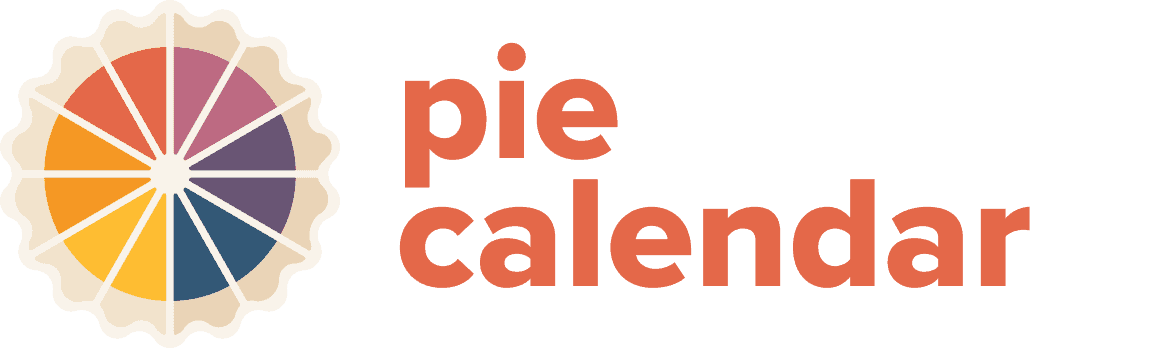We’re incredibly excited to bring you the latest update to Pie Calendar Pro. This release brings two primary features which we’re incredibly excited about, along with some quality of life changes and fixes.
Adaptive Time Zones
The underlying change to Pie Calendar’s core functionality comes in the way of what we’re calling Adaptive Time Zones.
This means that by default, Pie Calendar now adapts event times into your website visitors’ local time zones. If your WordPress site time zone is set to America/New York and a visitor from London or anywhere else around the world visits, they’ll see the event in their time zone.
You can read more about the specifics of Adaptive Time Zones in our docs: https://docs.piecalendar.com/article/31-adaptive-time-zones
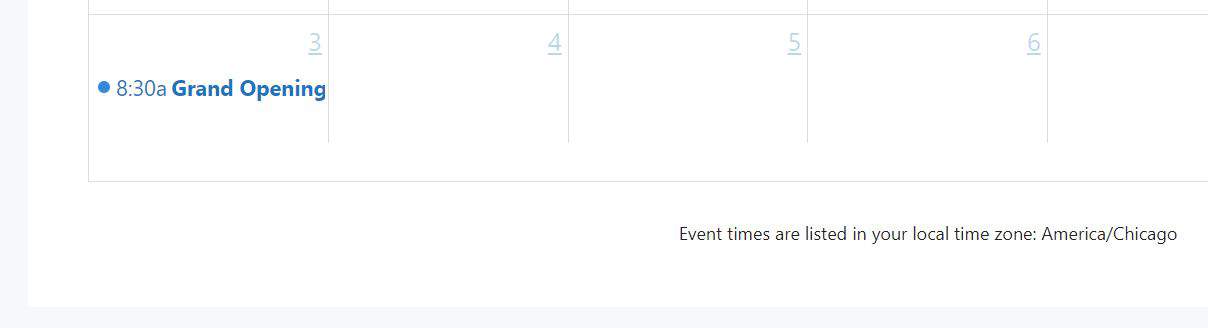
Add to Calendar
Building on top of Adaptive Time Zones is the ability for website visitors to add events on your Pie Calendar to their own calendar of choice including Apple, Google, and varying forms of Microsoft calendars via Outlook and their web portals.
Add to Calendar links are a great way to keep your website visitors engaged and showing up on time to your events.
And of course, when they add the event to their own calendar it’s already converted into their local time, thanks to Adaptive Time Zones.
You can enable which calendars you want to appear in the event popover by installed Pie Calendar Pro v1.2, and then going to Settings > Pie Calendar in your WordPress admin dashboard.
Read more about Add to Calendar in our docs: https://docs.piecalendar.com/article/30-add-to-calendar-links
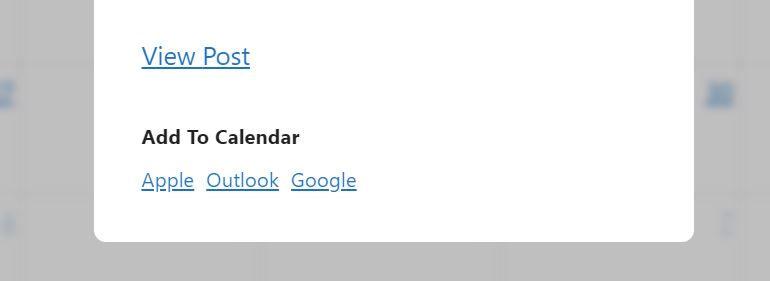
Allow List
Pie Calendar allows you to turn any post into an event, but there are probably places where you don’t want the Pie Calendar controls to appear. We now offer a simple toggle selection in Settings > Pie Calendar to control specifically what post types can be turned into events.
Read more here: https://docs.piecalendar.com/article/25-show-pie-calendar-meta-box-only-on-specific-post-types