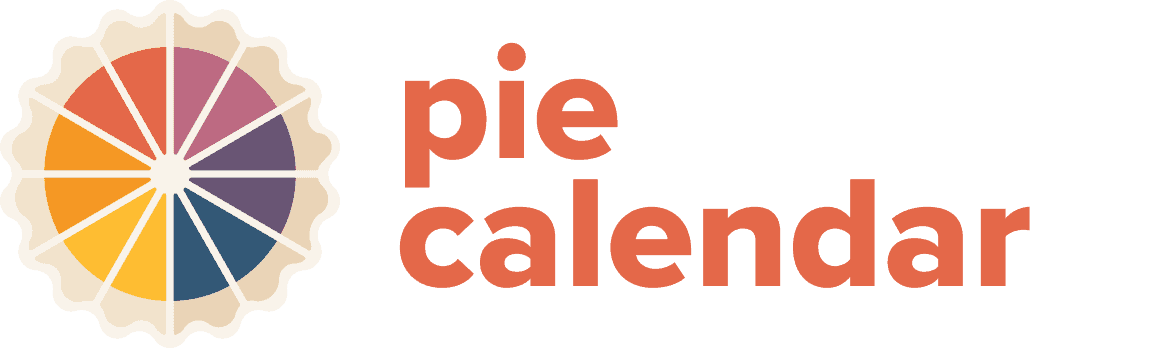The Easiest Event Calendar Plugin for WordPress
Add any post to a front-end calendar in 5 minutes or less. No bloat, no difficult setup process. Works with any theme or page builder.
Testimonials
People Absolutely Love Pie Calendar
Here are just a few of the reviews we’ve received on the WordPress.org plugin repository.
Very easy to use, the fact that it can display the excerpt in the popup is awesome, and I can easily use this with my custom ACF Pro projects.
-Nick
I am pleasantly surprised at how simple and quick it is to get setup with Pie Calendar. I had an existing CPT that I used to plug Pie Calendar into, and it worked perfectly.
-Adam W.
This plugin works right out of the box and the fact that it can be tied to any custom post type is amazing. I can’t wait to see what features the Pro version brings with it!
-Clayton C.
I really like this plugin, it does exactly what I want it to do. I really like that I can just create my own custom post types and style them as I like!
-Jaco
Unlike all those other event plugins, Pie Calendar actually delivers on the promise to keep things simple.
-Kyle
Live Demo
The calendar below is the latest version of Pie Calendar Pro in action.
Loaded With Delicious Features
Pie Calendar is designed from the ground up to be lean, powerful, and easy to use. Our motto is “stripped down, done better.”
Free
Turn Any Post Into an Event
Within minutes, turn any post on your site into an event and it appears on your front-end calendar.
Free
Works With Any Post Type or CPT
Use the default WordPress posts or pages, or create your own CPT. Pie Calendar doesn’t lock you into any post type.
Free
Single, Multi-day, All Day Events
Set your events to a single day, or they can span multiple days. You can also enable all-day events.
Free
Multilingual
Pie Calendar automatically adapts to the language, date, and time formats set in your WordPress settings, or manually override it to whatever language & format you need.
Free
Custom Fields Support
Use your own Date Time fields as the source of your events date & time. Great for cases where you already have a custom setup and want to easily add a front-end calendar.
Free
Widget Mode
Fit your calendar in the sidebar of your website, or enable responsive mode so visitors on mobile devices see a compact version of the full-size calendar.
Pro
Recurring Events
Flexible recurrence options allow you to set your events to repeat however you need them. Every 3 days, every 2 weeks, on this day every month, etc.
Pro
Add to Calendar Links
Visitors to your website can add your events to their own calendars including Apple, Google, and Microsoft apps like Office365 and Outlook.
Pro
Adaptive Time Zones
Events are automatically converted into your visitors local time zones. No longer worry about converting time zones or accounting for daylight savings.
Pro
Color Coded Events
Give your events a unique color so they stand out on the front-end, or as an additional layer of organization.
Pro
Woo & EDD Support
Any WooCommerce product or EDD Download can be turned into an event, allowing you to build your own custom booking and event ticketing systems.
Pro
Category & Tag Filters
Filter events by categories or tags, or even your own custom taxonomy. Show & hide events in these taxonomies with operators like in, not-in, and more.
About The Team
With over 10 years of combined experience with WordPress both in client facing projects & in product development, Elijah Mills and Jonathan Jernigan are the team behind Pie Calendar.
You might know Elijah as the product lead for Oxygen Builder and Jonathan from YouTube tutorials covering all sorts of WordPress topics from page builders to CSS and more.